In a market where there are tons of software available in the industry, Autodesk has established itself as a big name in the industry. Today, architectural designing tools has become a vital element for millions of architects and engineers worldwide. Thatswhy we have come with topic SketchUp vs 3ds Max to give right direction.
Today in this blog we are going to learn about the two big industry software- SketchUp & 3ds Max. these big digital applications have acquired a good name in the industry. They are equally popular among the professionals and are widely across the globe,
However, despite playing big in the industry, these applications share some differences in their working and today we’ll understand which is better among these two by comparing both of them as SketchUp VS 3ds Max.
SketchUp VS 3ds Max -Lets Understand both of these Applications
While we’ll be focusing on which is the better software available in the industry, it becomes even more important for us to know what actually 3ds Max and SketchUp are used for.
We will start with discussing about the working, features and functions of both the software and will gradually moves towards the difference and which one you should choose.
3ds Max Overview

3ds Max is Autodesk product developed by the organization in back in 1993 and since then there is no looking back. The software offers creative freedom to individuals who love to create, design and visualize designs.
3ds Max is a rendering software which people generally used to convert their imagination into reality. People can create realistic elements or can even apply various textures, materials and elements like trees, human beings in their design.
The software is used by professionals to create 3d environments, models and structures. You will find the maximum deployment of this software either in gaming industry or in architectural studios.
3ds Max is the strong rendering software which has the ability to add life to inanimate objects. It helps the individuals to produce clean, precise and high-quality realistic renders. You can adjust lighting, texture, shading and other various effects to create a stunning visual.
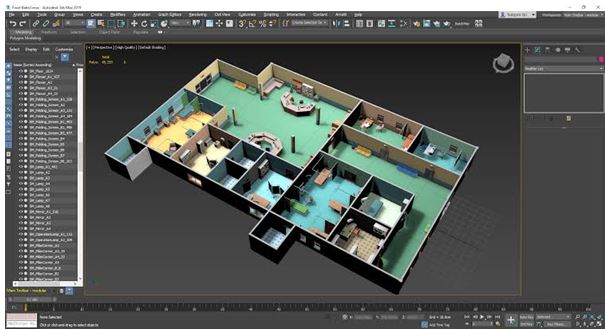
This realistic approach helps the architects in better visualization. They can have a clear and bigger picture of what exactly their design is going to look like. Things become way easier for designers to explain. They can effectively communicate about their ideas.
Work seamlessly with other Autodesk application- It is commendable to see how effortlessly it works with other Autodesk application. You can smoothly import your highly detailed designs created in Revit & AutoCAD into Max & can convert them into hyper realistic model.
The software comes with user friendly interface which makes the software quite easy to learn. It is a one stop solution for individuals who want to explore their creativity in the world of 3D. Besides architects, Game developers also find this tool very handy. From giant characters to highly detailed realistic environments, they can create everything with this.
SketchUp Overview
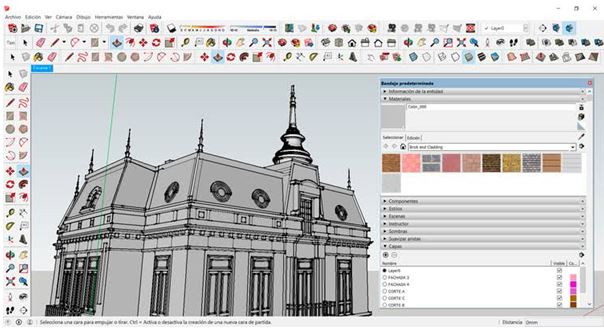
With extensive and comprehensive database, SketchUp is another 3d Modelling software available for individuals. The software was earlier associated with google and was called Google SketchUp as in 2006 Google acquired the software but later in 2012, Trimble Navigation, now known as Trimble Inc. took over the SketchUp from Google and expanded the application by adding various extensions and plugins.
With SketchUp you can easily create 2D and 3D models. It assists the users efficiently in all projects, like whether you want to create a structure, or a video game interior or something for 3D printing, you can do any type of work easily with SketchUp.
The software is available in 3 versions to suit different needs:
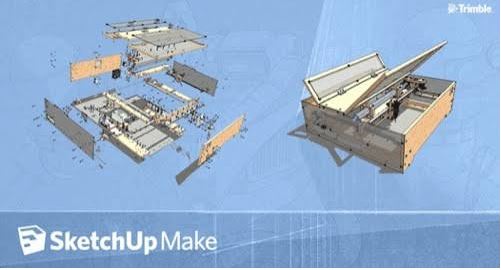
SketchUp Make: You can use this software free of cost by downloading the free version directly from the official site. In order to download the package, you need to create an account as well. Company provides a free 30-day trial option for people who want to get assured with its features and interface.
However, since 2017 company hasn’t given any new update to it but you can still download it for educational purposes.
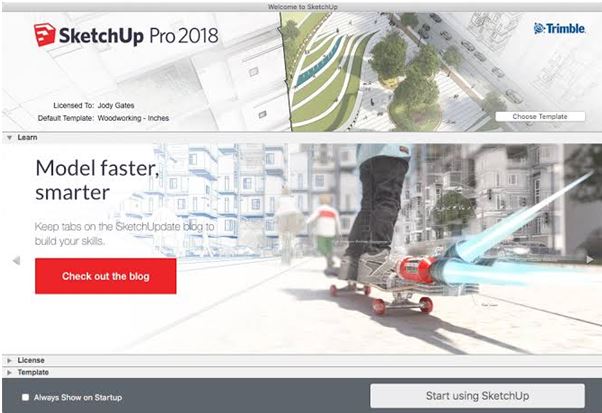
SketchUp Pro: Premium version of SketchUp that comes with added features and functionality. You can import and export various files and have an extensive library of tools which you can use to create stunning designs and models.
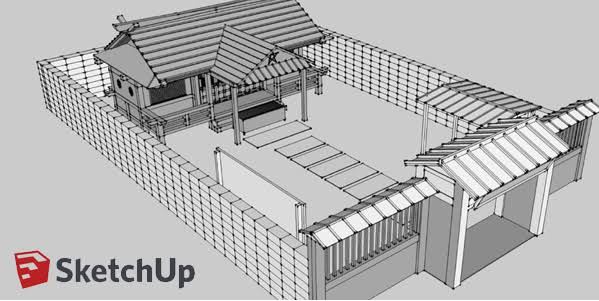
SketchUp VS 3ds Max- The Differences
Launched: 3ds Max is launched by Autodesk Company in 2005 while SketchUp was developed by Trimble in 2000.
Pricing: Both 3ds Max and SketchUp comes up with various pricing plans and you can buy as per your requirements. Comparatively, we found that 3ds Max is low-priced than SketchUp. Max costs nearly $185 whereas on the other hand, SketchUp costs $695.
Features: Max comes with comprehensive and extensive tools, library and features. The software has wider approach than SketchUp. The features of Max allow users to do high level editing. While you can create and edit various effects, animation and environments using 3ds Max but with SketchUp you can only create and edit 2D and 3D concepts, with basic lighting, shadows and texture editing.
Learning Approach: 3ds Max is comparatively difficult to learn. If you are a beginner and want to dive into the world 3d modelling and structuring, you can start with SketchUp. SketchUp comes with easy learning curve and people generally find it easier to grab the concepts.
SketchUp VS 3ds Max- Which one to choose?
This is the significant section of the blog. While we have understood the software and the differences between the two, you must be puzzled for which one you should choose and learn.
This choice entirely depends upon your goals and requirements. If you have an interest in generating renders which looks realistic in nature and creating 3d animations, then you should go with 3ds Max otherwise if you are interested in creating and designing 2d and 3d models, I think you’ll like SketchUp more.
While you are deciding between these two, I would like to tell you that no company prefers an employee who is familiar with single tool. Even as n artist knowing just a single tool is not a suitable option for self-growth and development.
You should try to learn a variety of software to make yourself a versatile individual who is capable of working efficiently and effectively with leading software of the industry. Always learn to widen your scope rather than bounding yourself in the knowledge of single software.
As the industry leader, we know what students want. CTI has always prioritized the overall development of students. Our industry-oriented courses are curated to make our student industry ready. There are various courses available for students to choose from according to their interest and creativity.
We also have diploma courses for those students who have that zeal and enthusiasm to master all the major software of the industry.
If you have any queries or want to share something with us, we are always here. You can write us in the comment section or can even contact us at 9811818122, 9911782350.
Stay tuned for more informative blogs. Till then, Keep Exploring!

