AutoCAD is beautiful versatile software. It can be used in most of the engineering disciplines to produced 2D or 3D drawings. It is a heavily customizable software that can be customized to suit your needs.
AutoCAD is a computer-aided design software application made use by experts in areas such as architecture, interior design, civil engineering, mechanics as well as electronic. Aspiring individuals can complete an AutoCAD training course which emphasizes in computer-aided drafting and design technology.
Career Options After Completing AutoCAD Course
AutoCAD is most frequently made use by drafters and also various other professions that concentrate on design as well as construction. A few of these careers are listed below.
-
Drafter
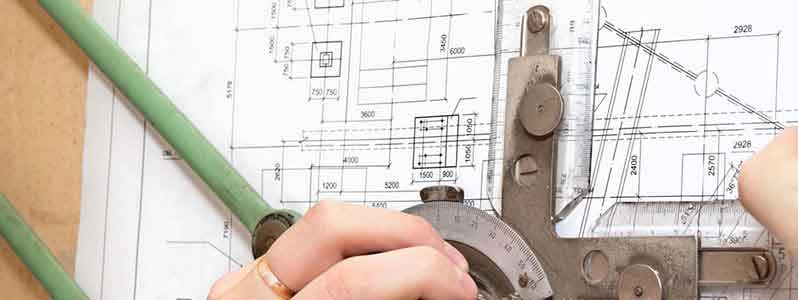
Drafters prepare technological illustrations that detail the engineering and also manufacturing specifics required to construct a framework or a product. An AutoCAD software application makes it possible for a drafter to create as well as save a technical illustration; nonetheless, a drafter has to still depend on his/her understanding of drafting techniques, manufacturing theory, as well as design.
A benefit of using an AutoCAD software application is that it permits a drafter to swiftly create design variants based upon specific information.
It is not uncommon for a drafter to concentrate on a specific area. For instance, some usual drafter work specialization consists of civil, architectural, mechanical and also aeronautical drafting.
-
Architect

Architects design buildings, such as houses and businesses. They work directly with clients to make sure they are meeting the clients’ needs and requirements. They also develop plans that will be used for construction. Most architects use AutoCAD or another computer-aided design program to help their work.
-
Interior Designer

Interior designers are in charge of the internal appearance of a building or other space. They also make sure that interiors follow building codes and other safety regulations. Many interior designers use AutoCAD or another computer-aided design program in their work. Interior designers may specialize in a specific area, such as kitchens or bathrooms, in a specific feature, such as lighting, or may renovate existing spaces.
-
Engineers

The drawing of infrastructure designs and engineering elements, as well as analyzing HVAC systems plays a significant role in most of the engineering fields– Civil, Mechanical, Systems, and also Electrical areas. And to do this while lessening human mistakes, making use of a computer-aided design application is suggested.
-
Fashion Designers

It is essential to understand that the design pattern of every shining rock or jewelry you have with a good quality is come after taking care of design factors and also strategies. AutoCAD is design software that comes with the required tools needed to draft and design anything of your choice, as well as the design of specific fashion products is no exemption.
This CAD software program and also intuitive user interface, un-complicates the problems that include creating intricate forms containing octagons, tetrahedrons and also much more forms you or I might have no understanding of.
-
3D Printing Professionals
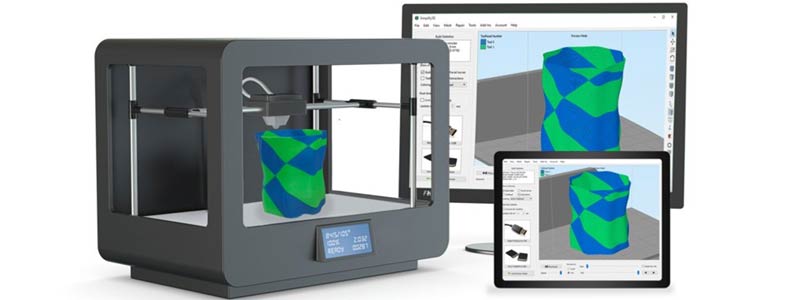
Any individual who wants to develop a 3D printing object should go through the 3-step process; select the object, get a virtual 3D depiction of the chosen objects, and afterward feed the 3D printer to perform the final 3D printing process.
It is clear to see– from the 3D printing process– that a model design tool or software program absolutely has an important role to play as well as this is where AutoCAD can be found in. With AutoCAD, 3D printing enthusiasts can create 3D models on its workspace for the usage in the 3D printing process.
Students enrolled in the AutoCAD training courses emphasis learning both the theoretical and practical aspects of computer-aided design. Professional AutoCAD institutes in Rohini will offer a course curriculum that will consist of topics such as modeling, technical freehand drawing, residential design, technical illustration, descriptive geometry, and design methodology.

