Autodesk 3ds Max is a professional 3D modelling and rendering software developed and produced by Autodesk and mainly used for rendering 3D animation, models and imagery. It came in the year 2009. Earlier it was known as 3D Studio and was developed by the Yost Group of Atari in the year 1988. This software offers plenteous functionality which is ease of use and supports faster image and animation rendition. Nowadays many institutes provide 3ds Max classes, but CAD Training Institute is one of the eminent 3ds Max institute, which has the best curriculum designed for architects, interior designers, industrial designers and students seeking to acquire 3D computer visualization skills.
Greatest Features of 3ds Max
There are several unique features which make it stand apart from other modeling tools. Autodesk 3ds Max is principally, but not exclusively based on polygon modelling. This type of modelling is used broadly in game design because of its highly explicit control over individual polygons that make up the model. The polygon modelling feature also allows for greater model optimization.
- The latest 3ds Max versions have a simplified mesh editing interface and using the ‘edit poly’ modifier which moves the tools available in the primitive model, advanced in the modifier stack, also allow the users to be used on top of other modifications.
- This software comes with numerous unique primeval shapes such as teapots, cones, pyramids, and cubes are available which can be used as a base for model development.
- With the help of this tool, manipulation of vertex clouds into the desired shape without distortions from unwanted shapes can be possible and can display smooth surfaces with its soft selection tool. By using the sculpting brush feature designers can draw smooth surfaces by hand, if polygons give a distorted image, although functionality is limited.
- One of the most significant features – NURBs feature of Autodesk 3ds permits smooth surface rendition by use of mathematical formulae. It is of great use and most inaccurate simulation of mechanical parts. It is commonly used in various applications like automobile and instrument design.
- This rendering tool also lets designers and architects use custom lighting and shadows along with highlights can also be ‘burned’ into the image rendered. These settings are mostly used for game imagery.
- Autodesk 3d Studio Max comprises of simulation which supports generating character models with the help of hair, skin, cloth, and fur. These inbuilt features reduce the time required for model development and improve the detail for each frame.
- It is used to accomplish simulation for hard bodies such as wood or bricks. It follows rigid body dynamics. It can recreate the dynamics of shattering rigid objects with its feature shatter effect. Nevertheless, soft body dynamics is also used for the motion simulation of deformable objects.
- It also a has a very useful feature which supports Inverse Kinematics and Forward Kinematics. Inverse Kinematics or skeleton modelling feature permits the user to create a model and fit it with a skeleton, which can then be animated as per the requirements of the animator. This skeleton can then be placed inside the model, making the animating the model easier.
Best 3Ds Max Projects Made by CTI Students
Explore some of the amazing projects created by our students with the help of 3ds Max software and under the expert guidance of our mentors.
1. Interior Design Projects
After the completion of the training from CTI, students will be able to create interior design model in 3DS Max with very basic and practical methods. They will learn in-depth concepts for product design, & Building design. Working on real-time projects will impart adequate knowledge to the students, how to work with 3ds Max in the Design visualization industry.


2. Exterior Design Projects
3ds Max students that take you step by step of modelling an Exterior of a house or any building. 3d Studio Max is best suited for creating 3d Models, Perspectives, and Walkthroughs. This application has empowered Exterior Designers and Architects to create realistic 3d representations of their designs and works impeccably with AutoCAD drawings.


3. Furniture Designing
Students also created high poly/high-detail furniture using 3Ds Max. This is something that people in the industry need every day. If you look around the web you will find many architectural renderings that are full of stunning, immaculately modelled, furniture. Students will learn the necessary skills to create all the custom furniture.


4. Toys Modelling
Students will also learn how to do toy modeling. Below are some of the toy modelling examples created by doing editable poly to create a different type of toys. As a part of the course curriculum, they will learn how to use editable poly and simple shapes like cylinder and box to create assets for the 3d mesh.
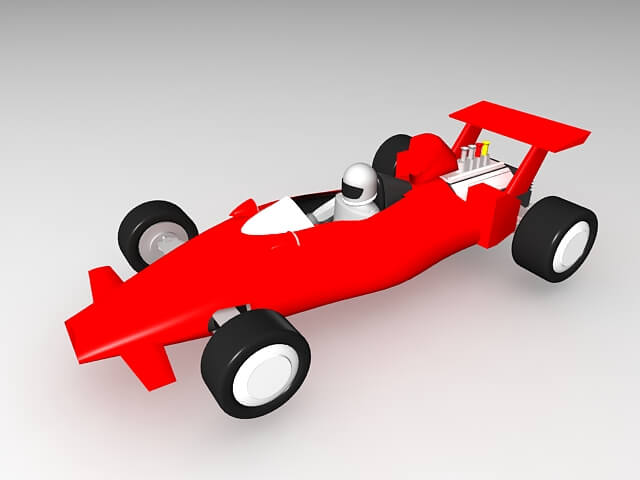

5. Industrial Product Designing
Creating virtual product shots reduces the need for photography. But those shots need to be accurately shaded, lighted, and rendered to seem realistic and 3ds Max is used for that. Students have created projects in Product Designing, which is one of the many ways available to showcase products in an early stage of production, and it can help with both design guidelines and marketing.


Overall Autodesk 3ds Max is a beneficial and one of the software available for learning and practicing animation and developing the skills required for 3D modelling purposes. Apart from having a user-friendly interface, it can also be used for managing professional projects in animation. Its unique feature of plug-in functionality also enhances its features by a wide margin. Diploma and certificate course in 3Ds Max from a leading Industrial relevant training institute for 3ds Max in Delhi will not only provide most learning environment by making you work on the latest application but also help you placed in top MNCs by using different strategies.

