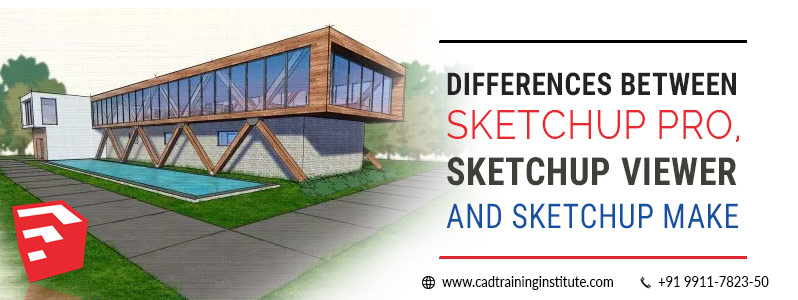There are some 3D CAD software applications readily available for high-end, in-depth design in the area of engineering and also architecture. The high powered software program includes a corresponding price tag which can vary from hundreds to thousands of dollars. Examples of 3D CAD software application are AutoCAD, Solid Works, and Solid Edge.
SketchUp, formerly Google SketchUp is now a product of Trimble.
SketchUp Pro Vs SketchUp Viewer Vs SketchUp Make
- Google SketchUp
It is an easy-to-use 3D drawing, design and available for free of cost, and also a rendering program. SketchUp is known for its efficient tools such as smart offsets and also inferencing, faster performance, and a lot more customization alternatives is available than ever before. You will also get an update about the latest features of the most up to date version of SketchUp in this training course.
A professional Google SketchUp course covers browsing around the user interface, manipulating items, drawing in 2D and also 3D space, collaborating with products, and even using textures. Also, learn how to deal with creating easy designs, manage reusable parts (which consisting of third-party objects from the 3D Warehouse), and animation to give your 3D projects look a lot more polished and presentable.
- As the name recommends, it is a full-fledged version of SketchUp having all the features that the software provides.
- The professional version of Google SketchUp is available for 700 USD
- Another best feature of the SketchUp Pro version is to import and export numerous kinds of files. You can import and export most of the files like DWG, AutoCAD Files etc.
- The layout tool of SketchUp is used for creating documentation, construction plans, and presentations. You can also utilize it to add dimensions, labels, title blocks – anything you need to present and export plans.
- Sketchup Make
A little toned-down version of the software application offered free of cost under academic and also individual user license.
- It is a free software package which can be upgraded to the pro version for about $600
- The free version is useful for the simple 3D design of images, diagrams, and graphics for websites. All this can be used free of charge for home, personal and educational use.
- SketchUp Make consists of most of the capabilities of SketchUp Pro and modeling tools.
- Sketchup Viewer
Any individual can view and also publish models created in SketchUp With SketchUp Desktop Viewer. It is a free download that’s fantastic for viewing models on computers that do not have or require a complete version of SketchUp.
- It is used only for viewing and printing the models you created/downloaded.
- You can use the SketchUp Desktop Viewer for viewing designs in 3D by orbiting, playing animations, panning, and much more. You can open and view SketchUp files obtained from different means, by downloading, email, and a shared location on the internet.
- It does not include editing models tools.
- When compared with Sketchup, it is much easier to use, especially if you don’t have an experience in creating 3D models.
- SketchUp Desktop Viewer doesn’t support tools used for editing models and you can’t modify the model accidentally. You see the model as it was implied to be viewed, when you open up a SketchUp model file in the SketchUp Desktop Viewer application.
Sketchup is most widely used by the firms or designers who need fast 3d views, it takes less time to create a view, plus its easier compared to 3Ds Max, and most of the commands are same like AutoCAD, so an AutoCAD user can find it very easy.
It also requires less space and fewer hardware requirements compared to 3Ds Max.
SketchUp is soon coming up with “SketchUp Shop” which will come in between SketchUp Free and SketchUp Pro. It is a web-based application which comprises of all those features that aren’t available in SketchUp Free. The subscription cost for SketchUp Shop is $119/year.
SketchUp Shop comprises of features like solid modeling tools, the ability to customize materials, the ability to import and export vector files, and technical support. If you want to make detailed models quickly and looking for a reasonable substitute to SketchUp Pro, then use SketchUp model in other vector graphics programs or for CNC work. To learn all the tools mentioned above, you can join best Google SketchUp Institute in Delhi which will make you a pro in no time.