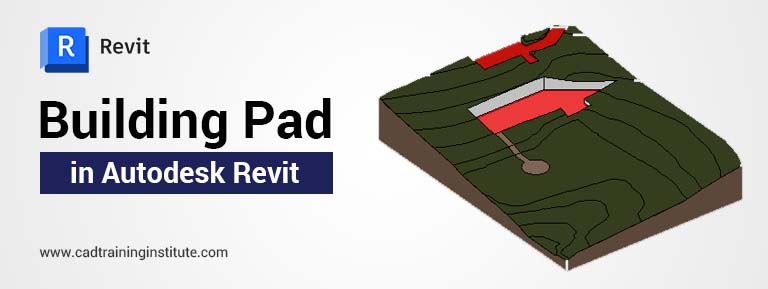Hello readers, This is Diya Gupta. I am Pursuing architecture course in Delhi at CAD Training Institute in Rohini, Delhi. So far, I’ve learned a lot here. I started from Photoshop, AutoCAD then moved to 3ds Max, Drafting, and finally Revit. With the help of this blog, I’m going to add few important points related to building pad in Revit today.
Revit Introduction
Revit is a powerful software this software only used by architecture, engineer, designer. Revit is a part of Autodesk. Revit type of Bim ( building information modelling). Revit is a software that can do 2D, 3D, and elevations simultaneously. They also give a Revit family. It’s a very useful to make a design, door, window and other things. Professional designer always use a Revit software, Editing is fast under Revit and rendering is also fast. We can easily make a changes in the model and se changes affect the entire building model. It’s a digital platform for a AEC industry.
We can collaborate and resolve issues like clashes much faster than the traditional way. Engineer & Architect like the software, because its a easy to use. Revit provide a platform, The team can work together. There are many types of platforms in Revit in which work like mechanical, plumbing, electrical, duct fittings, pipe fittings, etc.
Before understanding the building pad, let’s first understand the Topsarfse.
Toposarfse
Toposarfse is way a part of the hill area. To make the modeling of hills area, only help is taken from toposurface modeling.By clicking on the option of toposarface, we get the option of place point in which we set the point according to our plan, then finish it, we can also edit it and modify it.
- If we are creating toposarface with dwg mport then just import your file.
- And take a place point.
- Then finish it.{It’s a editable}
Building Pad in Revit
In Revit, building pads are essential for site development because they help create a level and sturdy foundation for the buildings that make up a project.
Using these computational depictions of altered topography, designers, engineers, and architects may precisely simulate how a structure interacts with its surroundings.
Building Pads in Revit can be used in a variety of situations, providing flexibility in modifying the natural terrain to satisfy certain functional and design requirements.
1. Foundation Design
Enabling precise foundation design is one of Building Pads’ main applications. Building Pads are a useful tool for architects to level uneven or sloping natural terrain and create a level base for the building’s foundation. This reduces the possibility of structural problems over time by ensuring that the structure is adequately supported.
Think of a project that is located on a hillside, for instance. A Building Pad can be used to level the ground in order to build a building on this terrain. This will provide a proper foundation for the building and blend in with the surrounding region.
2. Site Planning
Using Building Pads, designers can shape the land to achieve particular functional and aesthetic objectives. They can be employed to design stepped floors, terraced landscapes, or specific platforms for certain site components.
Example: Building Pads can be positioned carefully to create tiered levels in a residential construction project with many dwelling units on a sloped site. This will maximize the use of available space and give each unit a unique view.
3. Cut and Fill Analysis
It’s critical to comprehend a project’s cut and fill specifications, particularly when working with topographical alterations. Building pads help with the examination of earthwork quantities by helping to visualize the effects of excavation or filling operations.
An example of how Building Pads might be used to replicate the cut and fill process is in building projects involving significant elevation changes. This minimizes the impact on the environment and optimizes construction costs by ensuring that the proper amount of soil is added or extracted.
4. Road Design
Building Pads are used in projects involving driveways or roads to provide a smooth transition between the road and the surrounding landscape.
For instance, Building Pads can be used to level the soil to fit the road profile when creating a road on hilly terrain, resulting in a surface that is safe and effective for transportation.
5. Water Drainage Planning
By enabling designers to sculpt the land to direct water away from the building and its immediate surroundings, Building Pads help ensure efficient water drainage planning.
For instance, Building Pads assist in the design of slopes and gradients that encourage appropriate drainage, limiting water gathering around the building and lowering the risk of floods in locations that are prone to severe rainfall.
6. Landscaping
Building Pads offer a way to designate locations for gardens, outside areas, or recreational elements in projects that emphasize landscaping. This improves the website’s overall aesthetic appeal.
As an illustration, Building Pads can be utilized in a commercial development to raise platforms for outdoor seating areas, improving the entire experience for guests and residents.
Ending Words
To sum up, Building Pads in Revit are flexible tools that help you shape the terrain in a virtual setting. Their uses cover a wide range of site development applications, guaranteeing that the constructed environment is both well integrated into the natural surroundings and structurally sound. Building Pads let architects and designers realize their ideas by allowing them to create aesthetically pleasing and useful rooms that blend in with the topography of the site.
Interested in learning more about Revit?
Join professional Revit architecture Course Delhi at CAD Training Institute and start your career as an architecture interior designer. With leading CAD courses in Delhi at CTI, you can build a strong skill-set that help in getting a good job in the future.