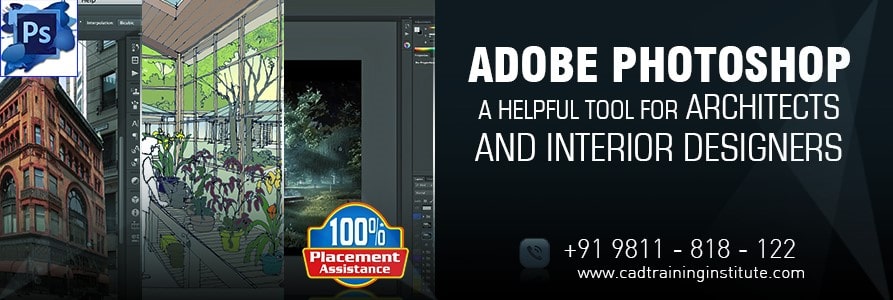Photoshop is a versatile software which is used for image editing and repairing damaged images to attain the desire results. It has been manufactured and developed by Adobe system. In 1988, Thomas and John knoll who were the American scientists created Photoshop. It is also used for photographic, digital paintings, graphic designing and GUI designing. PSD (Photoshop document) and PSB (Photoshop big) are the file formats where PSD is larger than PSB format. These file formats recognized to Photoshop. An interior and architect designer can also be an Adobe Photoshop master who performs following work through the point of view of interior and architectural designing.
Most Common Tasks of Adobe Photoshop
⦁ Pattern Making
⦁ Wallpaper Designing
⦁ Background Making
⦁ Cutout
⦁ Day to night effects
⦁ Matte painting
⦁ Retouching images
⦁ Plan rendering
⦁ Digital painting
⦁ Text effect
⦁ Texture
Let’s know what architects and Interior Designers are and what they do actually.
About Architect: An architect is a person who plans and designs of buildings and structures. Along with planning and designing the drafts, he also performs the supervision work for his construction.
About Interior Designer: An Interior designer has the specialization in interior design, furniture designing, room decoration (like lighting, colors etc.) and furnishings of interior parts.
Use of Adobe Photoshop for Architects
Photoshop is a powerful tool which helps architects and designers to produce the awesome plan renderings, day and night effects, texture effects, etc. Hence, we can say that Photoshop is one of the trustable assistance of an architect.
Photoshop has many functions that are helpful for architects:
- Multiple layer support
- You can save your files in PSD and JPEG format
- Using Photoshop an architect can do the work smarter and faster
- You can create a render plan of landscapes and make your project very good-looking
- Adding textures and colors in plan rendering, you can give a nice look to your plan.
Below are some plan rendering examples:
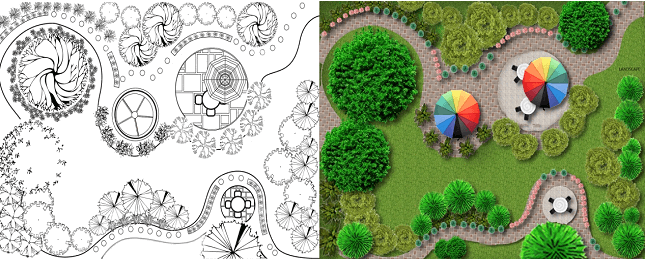
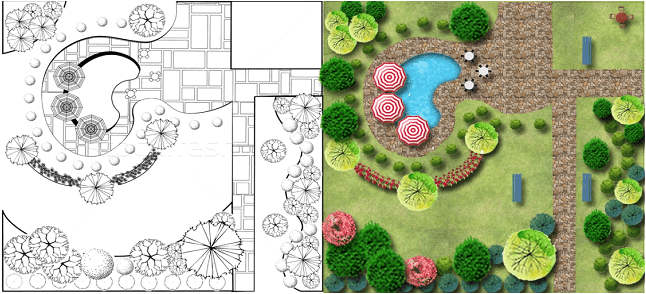
See more plan rendering projects made by our students.
- Architects can cutout the different images and can place those in their architectural visualization project as per the requirement. For instance, they can take a cutout of images like (trees, people, benches, vehicle, etc.). These cutouts give a realistic look to the plan.
Below are some examples of cutout:

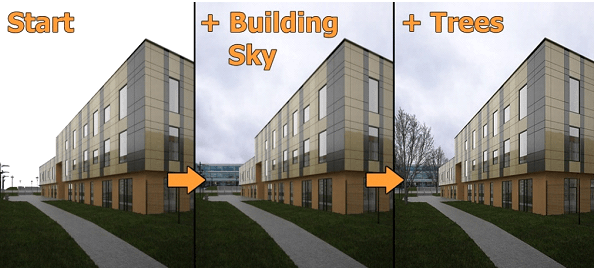
- An architect can change environment of any building done by matte painting and create an architectural visualization scene.
- With the help of Photoshop, architects can add the day and night, fog, sunset and horror effects in any scene.
Here are some examples:

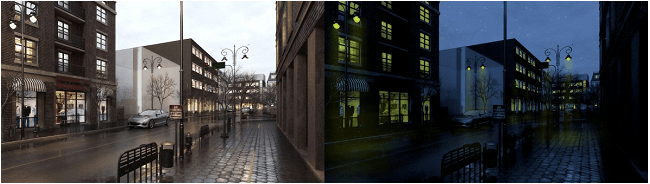
- With the help of Photoshop, one can create different types of backgrounds too.
- Text effects creation is also a part which provides better look to the project or presentations.
See more text effects made by our students.
⦁ With the help of Photoshop architects can create his/her own patterns and can use those patterns in the projects.
⦁ If an old building has to be renewed and clean up then first we need to create a rough idea about the renovation. This work can perform using retouching and many other options.
Below are some examples of retouching image.

These images showing the excellent work of retouching.
- Through digital painting an architect can furnishes the artistic look to the designs.

Use of Adobe Photoshop for Interior Designers
Photoshop has many functions that are useful for interior designers too. Let’s have a look at each point.
- As similar to architects it provides ease to interior designers too.
- Using Photoshop, you can create a successful project or presentation.
- Interior designer can do plan rendering in Photoshop.
Below are some plan rendering examples:
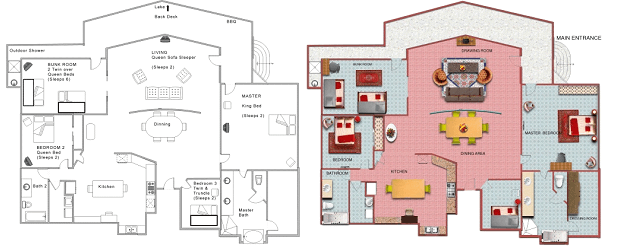
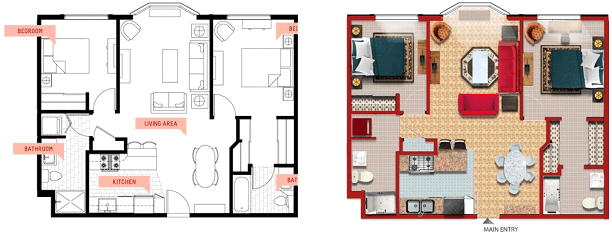
- An interior designer can perceive both day and night effects of any building using Photoshop.

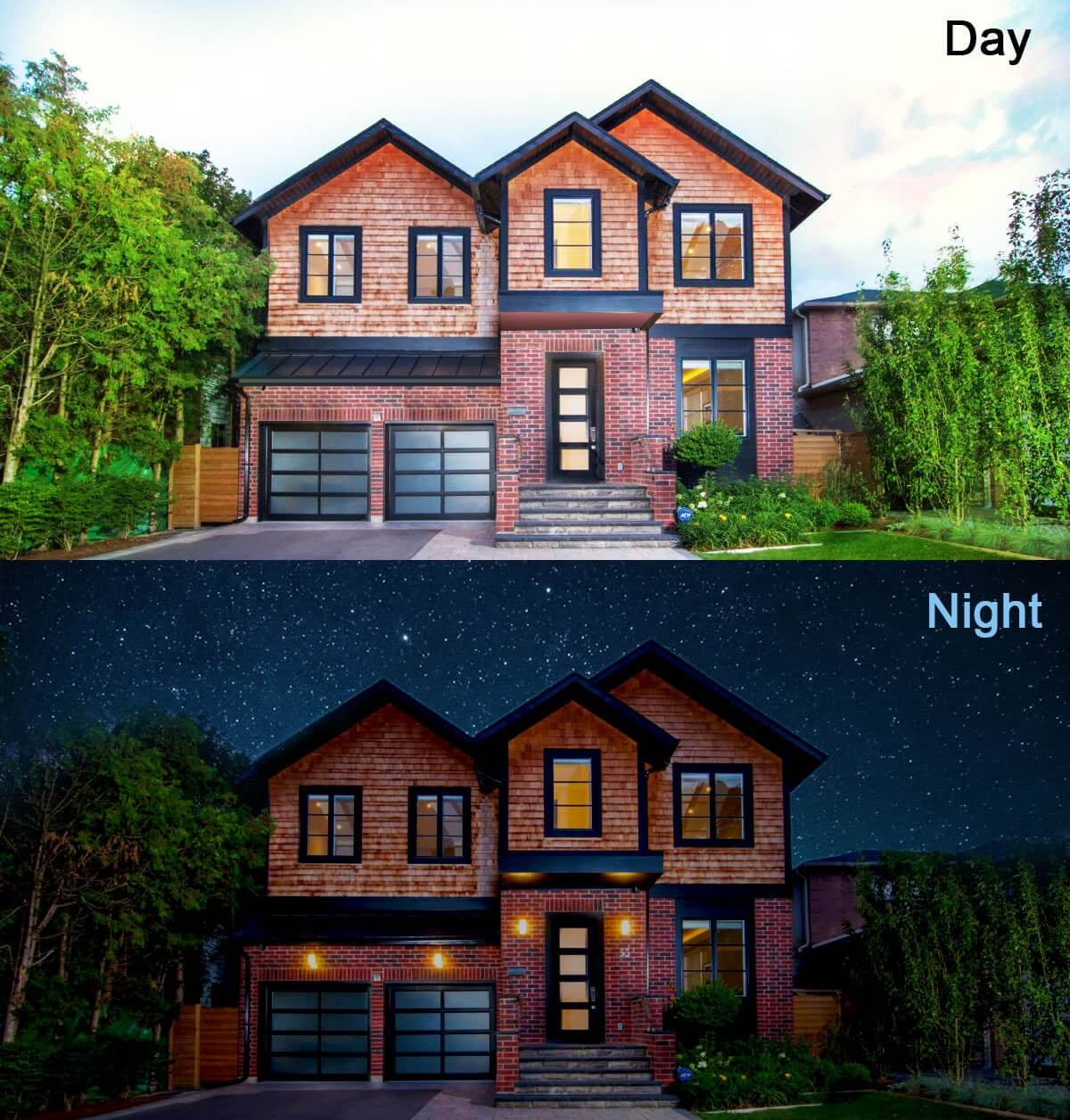
- When interior designers need interior objects likes chair, bed, table and cupboard in their design projects, they can create cutout of essential objects using Photoshop.
- Digital paintings are widely used in interior designing. You can also create unique digital paintings based on interior designing. One such example is given below.
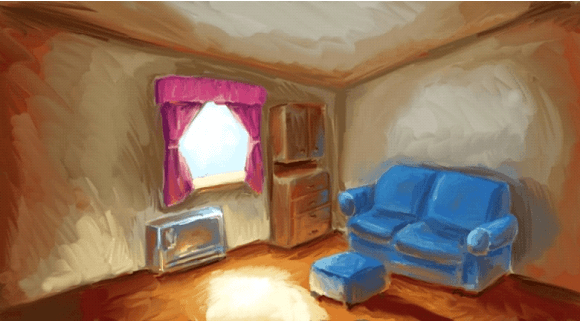
- A Text effect can be used in interior designer’s project file. It provides a good look.
- Text effect can helps to create/make a logo in project.
- With the help of Photoshop an interior designer can be used many types of finishes, texture and wallpaper on interior walls.
- Retouching is generally use for cleaning interior surfaces and walls.
- Changing the color tone of interior
So, we have seen the different techniques like a pattern, digital painting, plan rendering, background making, matte painting, retouching, etc. which one can apply in their architecture and interior projects using Photoshop.
About Author
Hi, I’m Shipra Mishra, following 8 months diploma in Architect Interior Master Course at ADMEC Multimedia Institute in New Delhi. I hope this blog will assist you in understanding the importance of Adobe Photoshop for an interior and architectural designer.
If I have helped you by writings this blog or you have any doubt or suggestions, please let me know through your remarks in below given comment area.